Lenovo Iomega ix2 Network Storage 2-Bay | Features
A compact and affordable desktop network storage that is perfect for small businesses, home offices or advanced home networks, offering content sharing, data protection and basic video surveillance capabilities.
Number of Users
Up to 25 users
Processor
Marvell 6282 CPU, 256MB RAM, Diskless & fully populated with Cold Swap HDDs.
Video Surveillance
Protecting your home or business has never been easier than with LenovoEMC storage's built-in Video Surveillance Management software.
Advanced Disk and Power Management
Automatic hard drive spin-down assures the most efficient power consumption. And unnattended system shutdown without data loss in case of power failure.
LenovoEMC Link iOS & Android Application
Receive a direct link to your ix2 via your iOS or Android device. You have the ability to upload, download, browse and copy content on your network storage devices using LenovoEMC Link mobile app. (download app from iTunes or Android Market)
Built in Audio Video Media Server - UPnP DLNA Compatible
Provides the ability to stream photos, audio content and videos to a variety of media devices, such as game consoles (Microsoft Xbox® 360, Sony PlayStation® 3), audio bridges, iTunes™ players, picture frames and more.
Data Organization and Access
Windows DFS organizes folders and files on a network, such that they appear to be all in one directory tree on a single LenovoEMC system, even if the folders reside on many devices in many different locations. WebDAV (Web-based Distributed Authoring and Versioning) enables viewing, adding, or deleting files on an ix2 from the web, via HTTP or HTTPS for added security.
Data Replication / Device to Device Copy Jobs
Easily copy files to and from attached USB drives or any network share including LenovoEMC™ Personal Cloud locations using the rsync or CIFS protocol. Define your Copy Job to copy/synchronize files to and from connected drives and/or any other shared storage on your network.
Active Directory Support
Functions as a client member in an Active Directory domain allowing the ix2 to utilize the domain users and groups.
LenovoEMC Personal Cloud Backup
Synchronize data between personal cloud member systems and your Network Storage device.
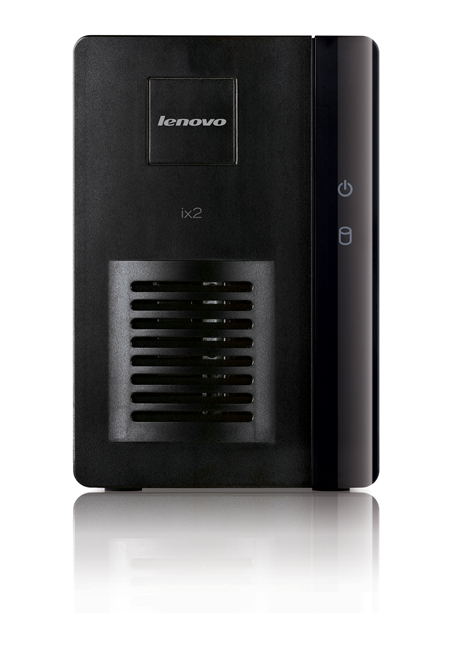
Lenovo Iomega ix2 Network Storage
Lenovo Iomega ix2 Network Storage 2-Bay | Library
A compact and affordable desktop network storage that is perfect for small businesses, home offices or advanced home networks, offering content sharing, data protection and basic video surveillance capabilities.
DATA SHEETS
PROTECT YOUR INVESTMENT WITH FLEXIBLE SERVICE PLANS
Assuring the availability of your Lenovo Network Storage devices is a critical part of your data protection strategy. Lenovo has made selecting and obtaining the best level of support for the entire life of this product easy and affordable. Getting your service plan from Lenovo assures dependable delivery of results and lower total cost of ownership of your Lenovo network storage solution. Lenovo service is available 24x7 to protect your network storage technology investment with fast, consistent and reliable technical and problem-solving expertise.
AFFORDABLE VIDEO SURVEILLANCE STORAGE + MANAGEMENT SOLUTIONS
Lenovo's versatile Network Storage family offers three flexible video surveillance storage and management solutions to meet a variety of SMB and distributed enterprise needs. Lenovo has a video surveillance storage solution for everyone. So, when small businesses, distributed enterprises and even small home office users seek the right platform for storing, protecting, sharing and viewing physical security audio and video files, they can start and end their search with Lenovo. Read More...
CLOUD STORAGE SOLUTIONS: THE ULTIMATE PORTAL TO THE CLOUD
Lenovo continues to take high-performance network storage to the next level with a diverse range of options for backing up folders directly from Lenovo Network Storage devices to the cloud. Learn More...
THE FOUNDATION FOR LENOVO NETWORK STORAGE SOLUTIONS - LENOVOEMC LIFELINE
DELIVERING ENTERPRISE-CLASS FUNCTIONALITY THAT HELPS SMALL BUSINESSES AND DISTRIBUTED ENTERPRISES STORE, SHARE, MANAGE, AND PROTECT THEIR DATA. LenovoEMC LifeLine, the management software that powers all Lenovo network storage devices, allows users to store, manage and protect all of their valuable data on one centralized, secure, affordable storage appliance. You get enterprise-class data protection, file management and media serving capabilities right out of the box.
LENOVO IOMEGA IX2 NETWORK STORAGE DATA SHEET
DESKTOP NETWORK STORAGE DESIGNED FOR SMALL OFFICES AND HOME NETWORKS. Powered by enterprise-class LenovoEMC storage technology, the Lenovo Iomega ix2 Network Storage 2-bay, is a storage solution with advanced data protection that stores, shares and protects all of your important files, locally and remotely with cloud convenience. Perfect for small offices, workgroups or advanced home networks, the Lenovo Iomega ix2 provides easy file sharing, user quotas, iSCSI block access, and powerful backup features for home or office. The Lenovo Iomega ix2 comes fully populated with up to 6TB of storage capacity and includes built-in video surveillance solutions and cloud sharing options.
SOLUTION SHEETS
PHOTOS QUICK GUIDE: ADD DIGITAL PHOTOS TO YOUR LENOVO NETWORK STORAGE DEVICE
I have a digital camera with hundreds of vacation pictures on it. I just bought a Lenovo network storage device. I want to move my pictures from my camera to my Lenovo network storage device, so I can free up space on my camera's memory cards.
RAID DATA PROTECTION: FOUR REASONS SMALL-TO-MEDIUM BUSINESSES SHOULD INCLUDE RAID IN THEIR DATA PROTECTION STRATEGY
WHAT IS RAID? The most likely component to fail in any computer is the moving part - the hard drive that is spinning anywhere from 5400 RPM to 10,000 RPM. RAID (Redundant Array of Independent Disks) is a redundant system that uses multiple hard drives to store your data, so that even if one drive fails, your data is still safe and accessible.
WINDOWS DFS - USING WINDOWS DFS TO ORGANIZE FOLDERS AND DIRECTORIES ON YOUR LENOVO NETWORK STORAGE DEVICE
I am a network administrator in a small office, and we have several NAS devices on the network. What I really want to do is organize folders and directories so they look like they are part of the same directory tree. I also want to set permissions on these folders and allow other users to add content to them. Read More...
HOW TO
GAMING CONSOLE - PLAY ALL YOUR MEDIA THROUGH YOUR GAME CONSOLE USING YOUR LENOVO NAS DEVICE
I have lots of photos, movies and songs stored on my Iomega storage device. My game console is my playback source in my entertainment center, and I want to play all my media on the Lenovo NAS device through my game console. Learn More...
VLAN USING VLAN TO ACCESS CONTENT ON YOUR LENOVO NETWORK STORAGE DEVICE
I'd like to join several users into one broadcast domain so that I can keep my departments separate from one another on the network. I also want to connect these users with the flexibility of moving them and not having to reconfigure each time a machine is moved. Can I do that with my Lenovo network storage device so that they can access files and share them amongst each other? Read More...
ITUNES QUICK GUIDE ADD MUSIC TO YOUR NAS DEVICE: LISTEN THROUGH ITUNES
I have an iPod touch with hundreds of songs on it and a huge iTunes music library on my home computer. I just bought a Lenovo network storage device, and I want to put my music on it so that my music collection is protected should my computer crash. I also want to use iTunes to listen from any device on my home network.
WHITE PAPERS
UNSTOPPABLE COMPUTING: ENTERPRISE NETWORK AVAILABILITY AT AN SMB PRICE
Regardless of the size of your business, you require an IT infrastructure that is continuously available. You rely on your network servers to share your business-critical files, applications, and data, as well as to host your email and Web environments. In other words, your network is the backbone of your entire operation. Any problem with server hardware or a critical application means unplanned downtime and a loss of productivity costing you time and money.
SETTING UP AND RUNNING A WEB SERVER ON YOUR LENOVO STORAGE DEVICE: WORKING WITH WEB SERVER TOOLS
Your Lenovo network storage device includes a default home page. You can create a custom home page for your Lenovo network storage device to include html pages and client-side scripting, such as JavaScript. In addition, there are applications available on http://www.lifelineapps.com that can enhance your home page content.
CONFIGURING AND USING WEBDAV IN LIFELINE
WebDAV provides web-based access to Shares on your Lenovo network storage device. With WebDAV enabled on your Lenovo network storage device, you can view and edit files on your computer through your browser or downloaded WebDAV client, using either HTTP for unencrypted access or HTTPS for encrypted access. You can also access files through WebDAV by downloading a WebDAV client to your mobile device. With WebDAV, you have a convenient way to read and edit content in Shares on your storage device.
CONFIGURING ACTIVE DIRECTORY IN LIFELINE
Active Directory (AD) is a technology created by Microsoft to provide a variety of network services, including LDAP directory access, Kerberos authentication, DNS-based naming and network information, and information security for user access to networked resources. Active Directory also allows administrators to assign policies, deploy software, and apply critical updates in Windows environments. Active Directory was first released with Windows 2000 Server edition, and revised to extend functionality and improve administration in Windows Server 2003. Additional improvements were made in Windows Server 2003 R2. In Windows Server 2008 and Windows Server 2008 R2, AD was further refined and renamed Active Directory Domain Services.
CONFIGURING VIDEO SURVEILLANCE IN LIFELINE
LenovoEMC LifeLine offers various video surveillance solutions, including Mindtree SecureMind Surveillance Manager, Axis Video Hosting System, and Axis Camera Companion. This guide provides information on installing these third-party solutions and setting them up on your Lenovo network storage device.
CASE STUDIES
LENOVO DRIVES BENEFITS AS IT TEES UP STORAGE SOLUTION TO GOLF CLUB'S GREEN POLICY
One of the issues around replacing new technology is that like-for-like swaps don't necessarily bring the maximum benefit. Sometimes a more strategic approach is needed to see which option makes more sense over the longer term from a cost and a management point of view. Just as golfers call on their caddy's counsel when choosing the best club to play a difficult shot, it's so important for organizations to have trusted IT partners to provide the right advice to make winning decisions.
PRODUCT SUPPORT
Network Storage Support and Downloads Website